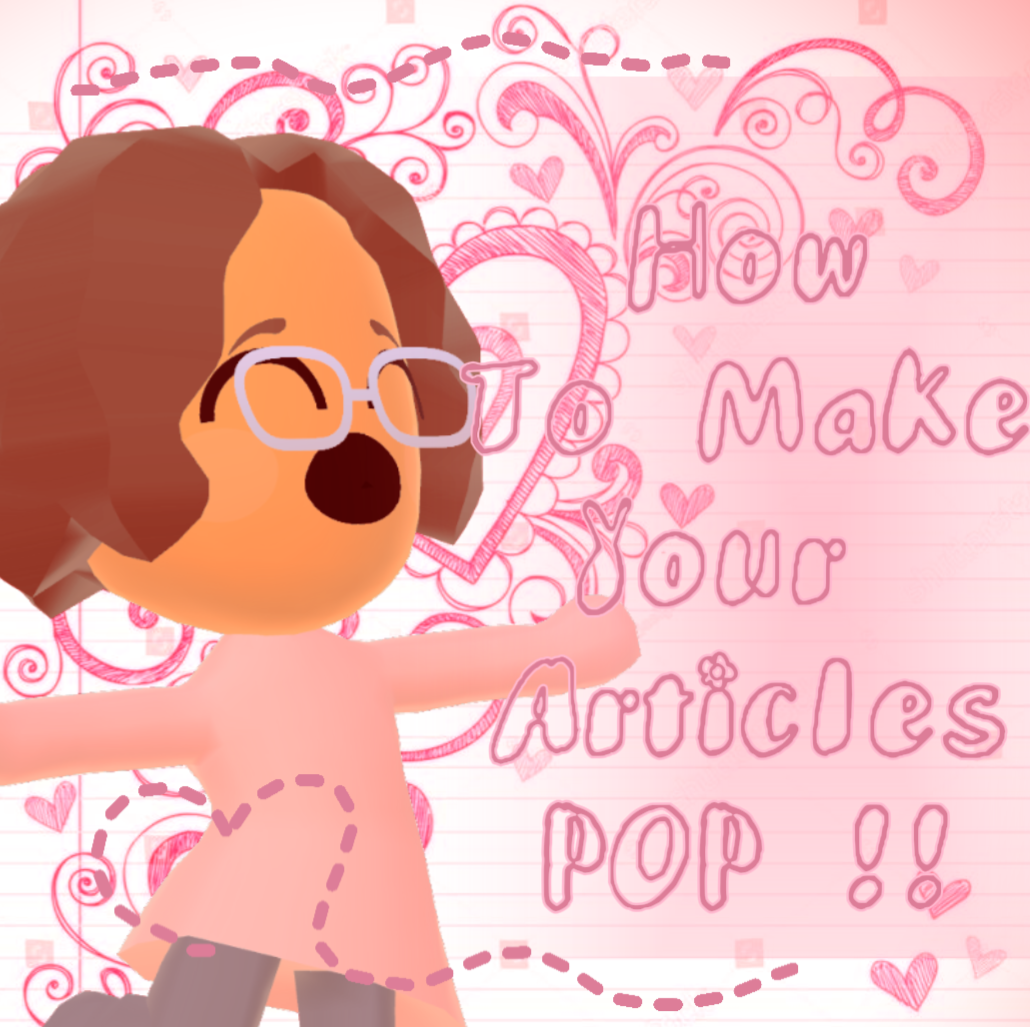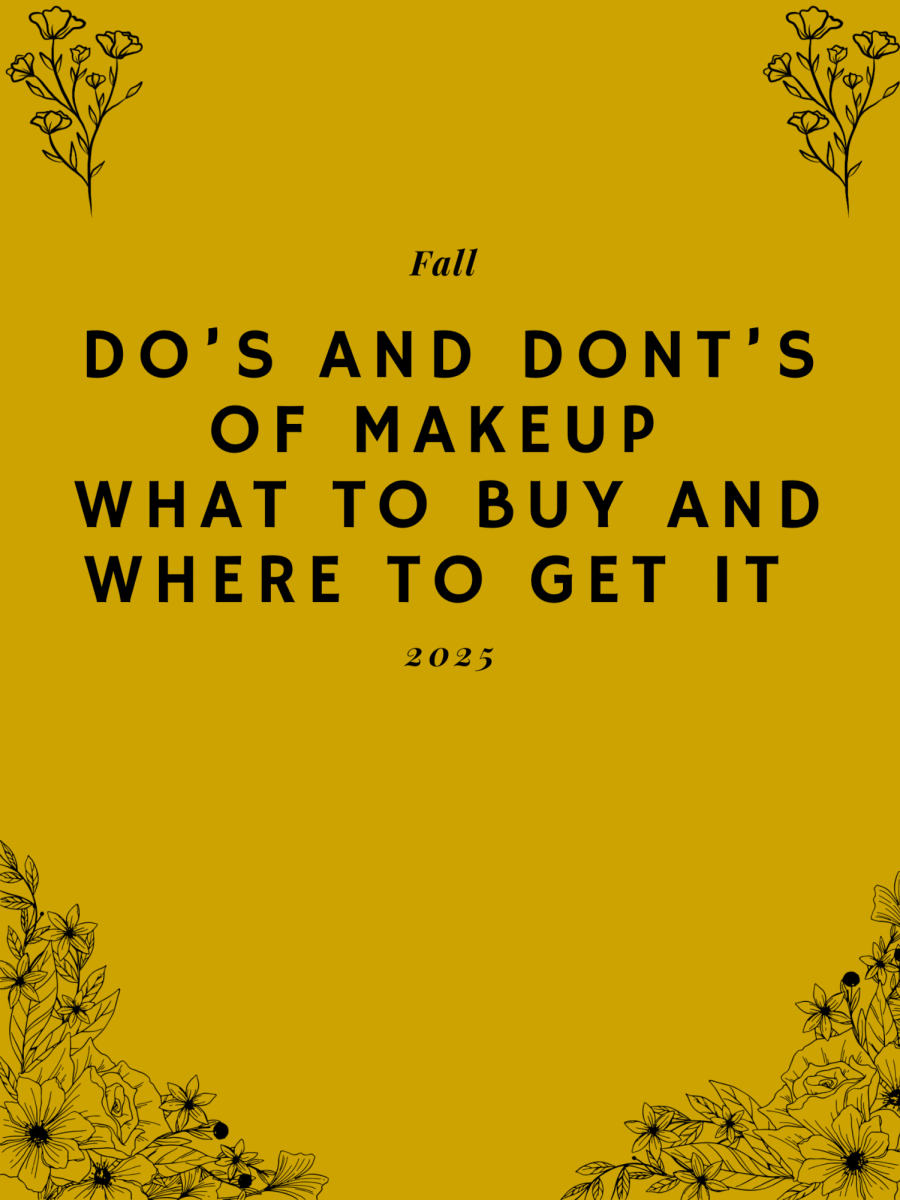If you have read my articles, you would have noticed that I have fun borders on the bottom and top of each one, like this one! I’ve had a few people ask how I do it and also my cover images, so I would like to share what programs I use and websites for designing my articles! I don’t like gatekeepers, and I refuse to be one, especially if it limits creativity for others.
Boarders, GIFs, Unique Text
- Border Resources – The website where I get most of my borders that I put in every article. There are many other things on here like frames, stamps, buttons, gifs, blinkies, backgrounds, and so much more! If you want something unique, cute, or cool to you, this would be great to use to decorate your own cover image or put in the article itself!
- Cool Text Generator – If you’ve seen my Persona 5 Tier List, you’d see I have the Tesla Font in my cover image. Here you can find so many more fonts than just that, even some that move! This is a great tool to use if you want to create your own article photo that really speaks to you and the article.
- Cool Symbols – This website has many symbols, copy & paste emoticons, emojis, and fonts! I don’t use these much in my articles, but I might try and find a way to use the text borders in my next post.
Editors, GIF Maker, Background Remover
- CapCut – An editing app that I used to make my cover images.
- IbisPaint – A drawing app I also use to edit my cover images, mostly when I want to draw on them.

- EZ GIF – The website to make videos into GIFs very easily.
- Easy BG Remover – What I use to make my own PNGs by removing the background.
“So what can I do?”
I say just try and explore yourself! There are many ways to decorate, and whatever just works for you, works! Be free and a little loose, and explore how you wanna decorate and express yourself, but I have a few tips on what you can do!
- Professionalism – If your article is something about the school, a community
 AD, or just something important in general, try not to decorate too much, but it can still be decorated just subtly, like my Auditorium Renovation Article or The GNA Drama Club Store Article.
AD, or just something important in general, try not to decorate too much, but it can still be decorated just subtly, like my Auditorium Renovation Article or The GNA Drama Club Store Article. - PNGs – Just like this article, I decorated it all over with my Mii, taking off the background makes it look really nice. If you do that with regular characters, like how my Miis are, I encourage you to take the background off.
- Capcut Features – Overlay and Mask will be your best friend. Overlays allow you to place pictures on top of each other, and masks enable you to create shapes out of your pictures; they can also blend in, so you just have to experiment with them.
![]()